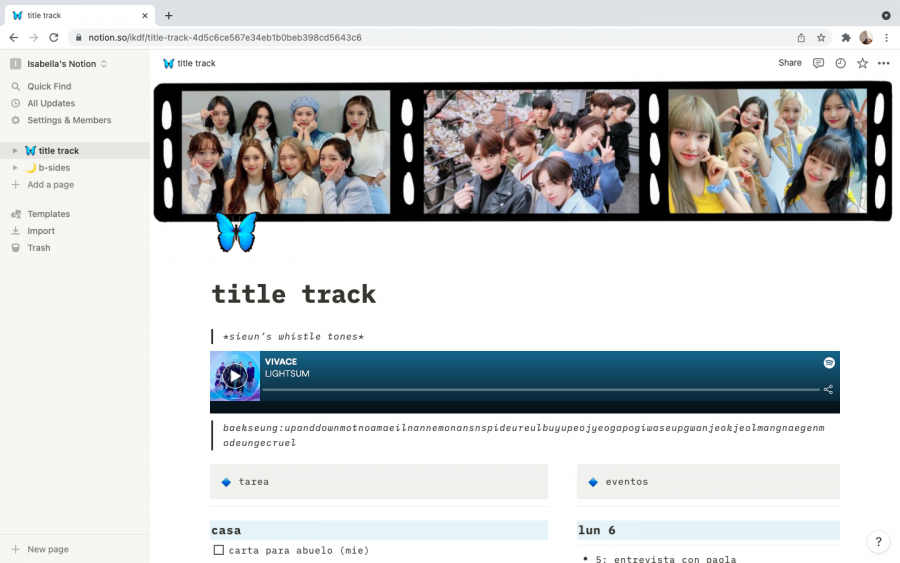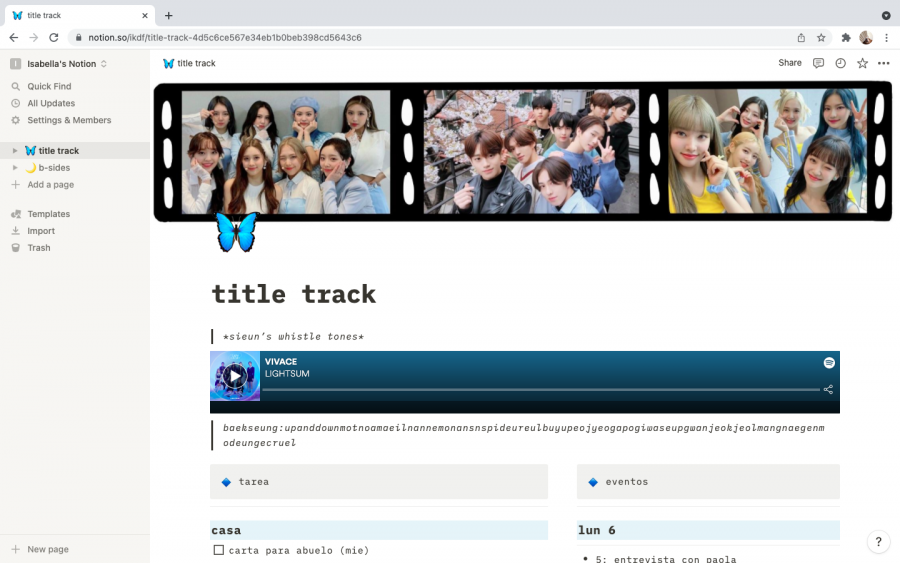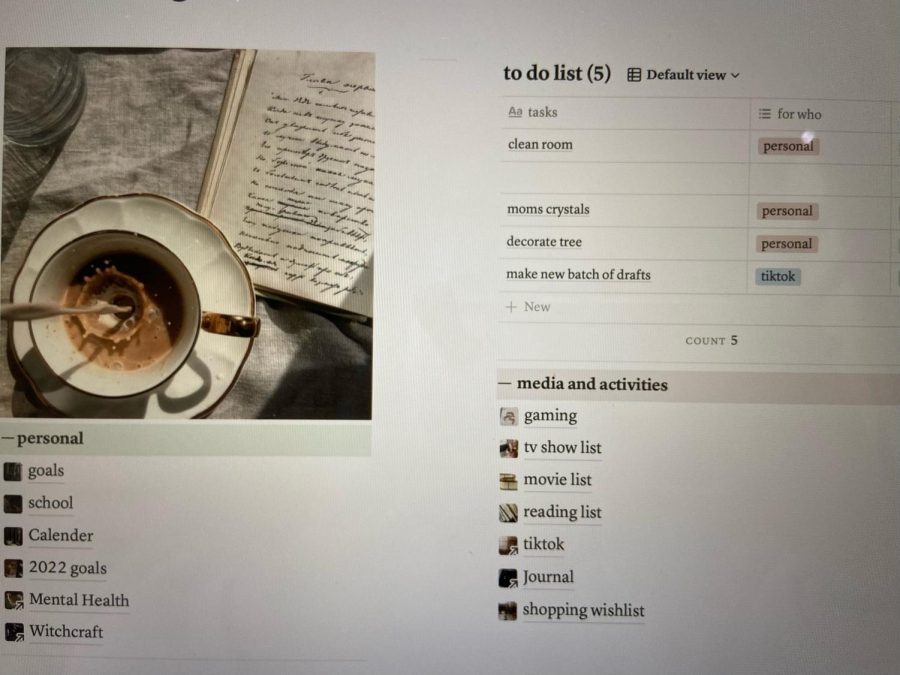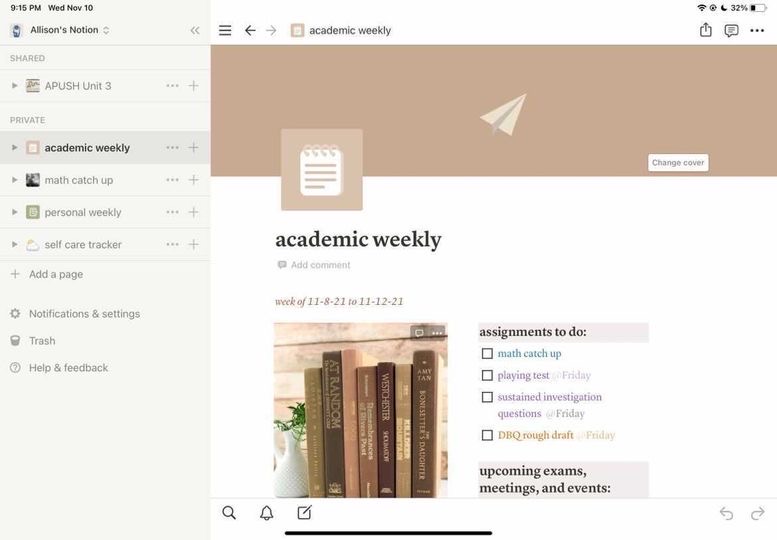I Have a Notion that Notion is the Best Planning System
December 8, 2021
Last year, I watched a YouTube video on organizational tips for school when I heard about Notion. I was in desperate need of a planning system I actually liked and found useful.
My dad was tired of buying me paper agendas I’d use for two days and then quit.
It was then that I found Notion, a life-changing planner for me and other students.
It’s a website where users can organize all their to-do’s, and for high school students who juggle jobs, homework, athletics and more, it can be extremely useful.
It has an app, but I find everything is smushed in order to fit the small screen of a smartphone, so I don’t tend to use it. On tablets, the app is better, but the layout is best viewed from a laptop.
The website provides simple templates for habit trackers, task lists, weekly agendas and more if you’re opting for maximum efficiency and minimum aesthetics.
There is also an option to start with a blank slate and customize it. As a creative, I wanted mine to be perfect, so it took me a few hours to set up. Simple layouts don’t take long, though.
Mine is K-pop-themed with blue and grey hues, but my first couple of themes were outer space and pink K-pop.
If you think you may struggle with customizing but still want a pretty set-up, not to worry. There are downloadable templates others have made; for example, you can check out “r/notion” on Reddit.
There are multiple plans, but the “personal” one is free, and to be honest, it’s all I need. I wouldn’t think about upgrading. The only problem I’ve run into is not being able to insert a video into my set-up. I settled for a gif instead.
I tried to think of other cons about the site, but could not come up with any. I can’t see myself going back to paper planners.
My main page is a list of tasks, where I have checkboxes next to school assignments and household/other to-do’s. I also have a weekly calendar of events in this section where I put times of club meetings, tests and more. One of my subpages organizes information about colleges I’m interested in into a table format.
Users can also insert bullet points, YouTube videos, PDFs, a calendar layout and other features.
So, maybe you’re taking notes for your history class. You can jot down notes and embed the YouTube video your teacher showed in class in case you want to watch it later.
Personally, in journalism class, I use my The Bear Witness section to summarize interviews and make a list of story ideas.
Junior Zoe Goodman’s said she uses the website for tracking personal goals, school assignments and job applications.
“It’s the only reason I know what I’m doing with my life,” she said.
She said her favorite part about Notion is customizing it. Her set-up is based around the light academia aesthetic.
She also said she likes how she can put everything in one place and still have it look nice. We, along with senior Claire Kerber, prefer digital planners to physical ones.
“It’s a lot easier to change stuff out,” said Kerber, who uses a digital planning app called “Agenda.” “Online, I can just delete it.”
In school, I primarily rely on technology rather than paper to complete my assignments. For example, I use my iPad as a notebook and my laptop for everything else (besides paper handouts from my more old-fashioned teachers)
“There’s not a limited amount of space to write what you have to do,” said junior Allison Kitchens, who has been using Notion since the beginning of the school year. Plus, she said, “sometimes, people can’t read their own handwriting.”
A digital planner like Notion fits perfectly into my life. I always have some sort of tech on me, whether that by my phone, iPad or laptop, so it’s not like I have to carry around a bulky agenda.
After a long day of school, I check my to-do page to see what assignments I need to work on. If I hadn’t written them down, I could have forgotten about them, which could be lethal to my grades.
“[Notion] organizes my life, basically,” Goodman said.